How to download a Video from Aliexpress on PC, Iphone and Android
Table of contents
Don't Limit Yourself to AliExpress! Expand Your Sourcing Options!
Why settle for just AliExpress when you can access thousands of Chinese suppliers across multiple platforms—all without bulk buying or stocking inventory?
With Oneclick, you can purchase directly from AliExpress, Alibaba, Taobao, 1688 and Made-in-China, giving you the best prices and widest product selection hassle-free.
Sign up now and start sourcing smarter! Oneclick App
In today's digital age, online shopping has become an integral part of our lives, offering convenience and endless options at our fingertips. One popular platform that has revolutionized the way we shop is AliExpress. From electronics to fashion and everything in between, AliExpress boasts a vast array of products from sellers worldwide. What sets AliExpress apart is its immersive product videos that provide a closer look at items, helping shoppers make informed decisions.
As a dropshipper navigating the competitive e-commerce landscape, having access to high-quality product videos is essential. These videos not only showcase the features and benefits of products but also enhance the shopping experience for customers.
However, AliExpress doesn't offer a direct option in all browsers to download these videos, leaving dropshippers to look for alternative ways to get them.
In this blog, we'll explore simple yet effective ways to download AliExpress videos, empowering dropshippers to elevate their online stores with captivating visuals.
First, let's explore the simplest method for downloading AliExpress product videos:
Direct Download of AliExpress Videos:
1-Begin by right-clicking on the desired video.
2-Next, select the "Save Video As …" option from the menu.
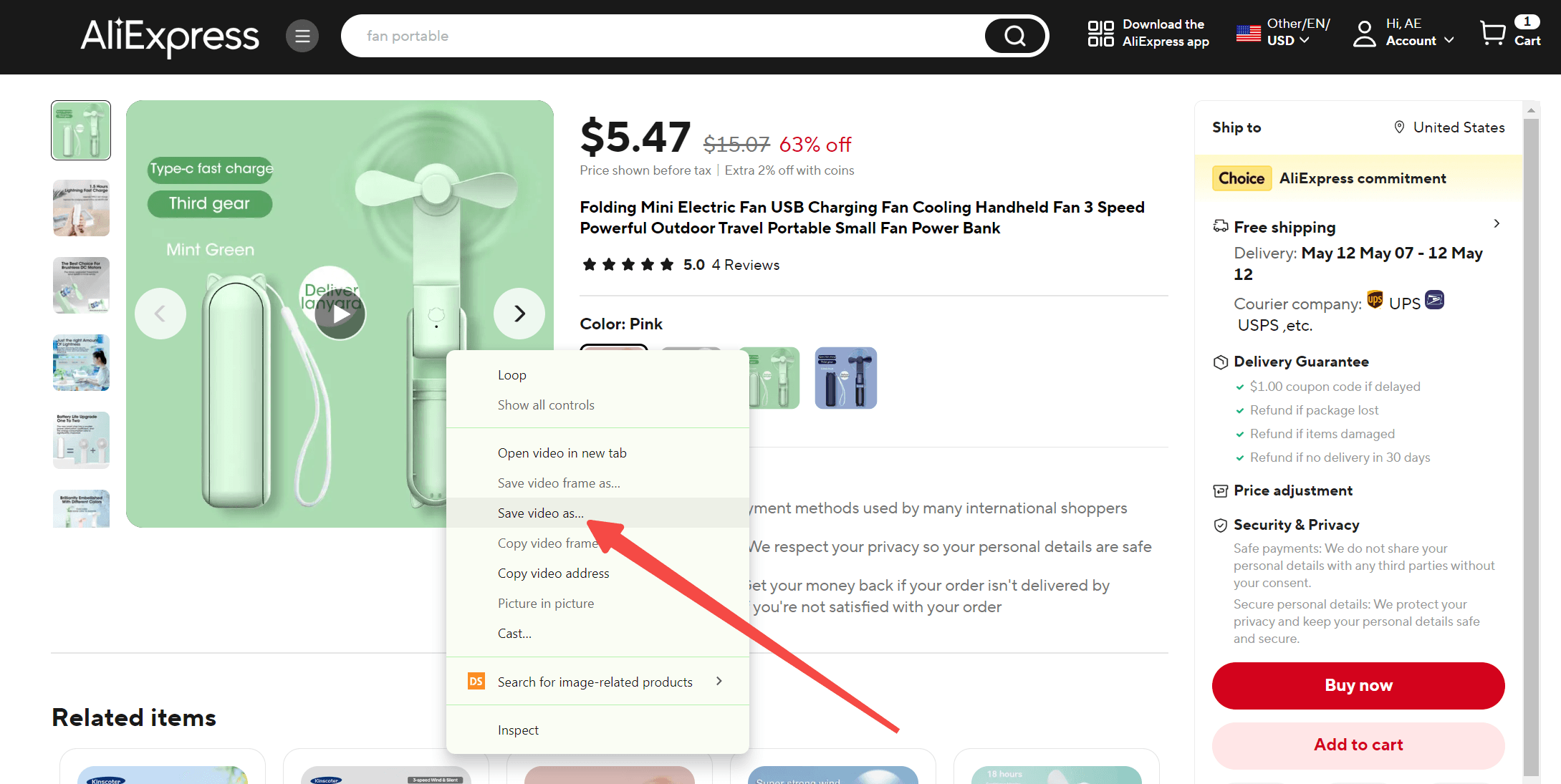
3-Choose the destination where you wish to save the video and provide a suitable name for easy identification. Note: This method may not be available on all browsers and operating systems, necessitating alternative approaches. Let's delve into other methods for downloading AliExpress videos, especially for Windows users.
Download AliExpress Video on PC:
You can use two methods without extension and with extension, each of them is fully explained below
Download AliExpress Video Without Extension:
To download an AliExpress product video without using an extension, follow these steps:
1- Right-click on the desired video.
2- Select the "Inspect" option from the menu.
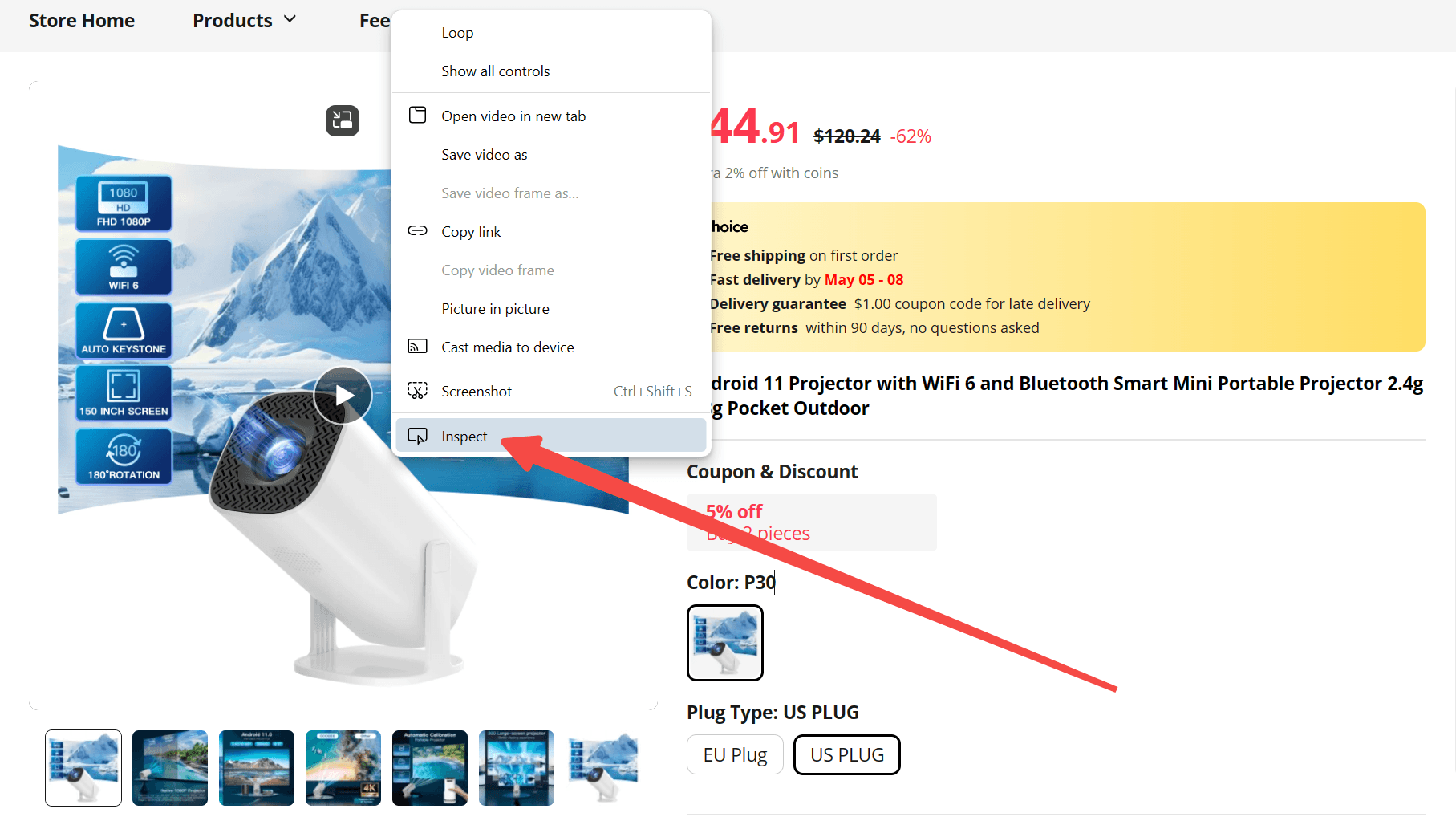
3- In the opened page, simultaneously press "Ctrl" and "F" on your keyboard.
4- Type "mp4" into the search bar and hit Enter.
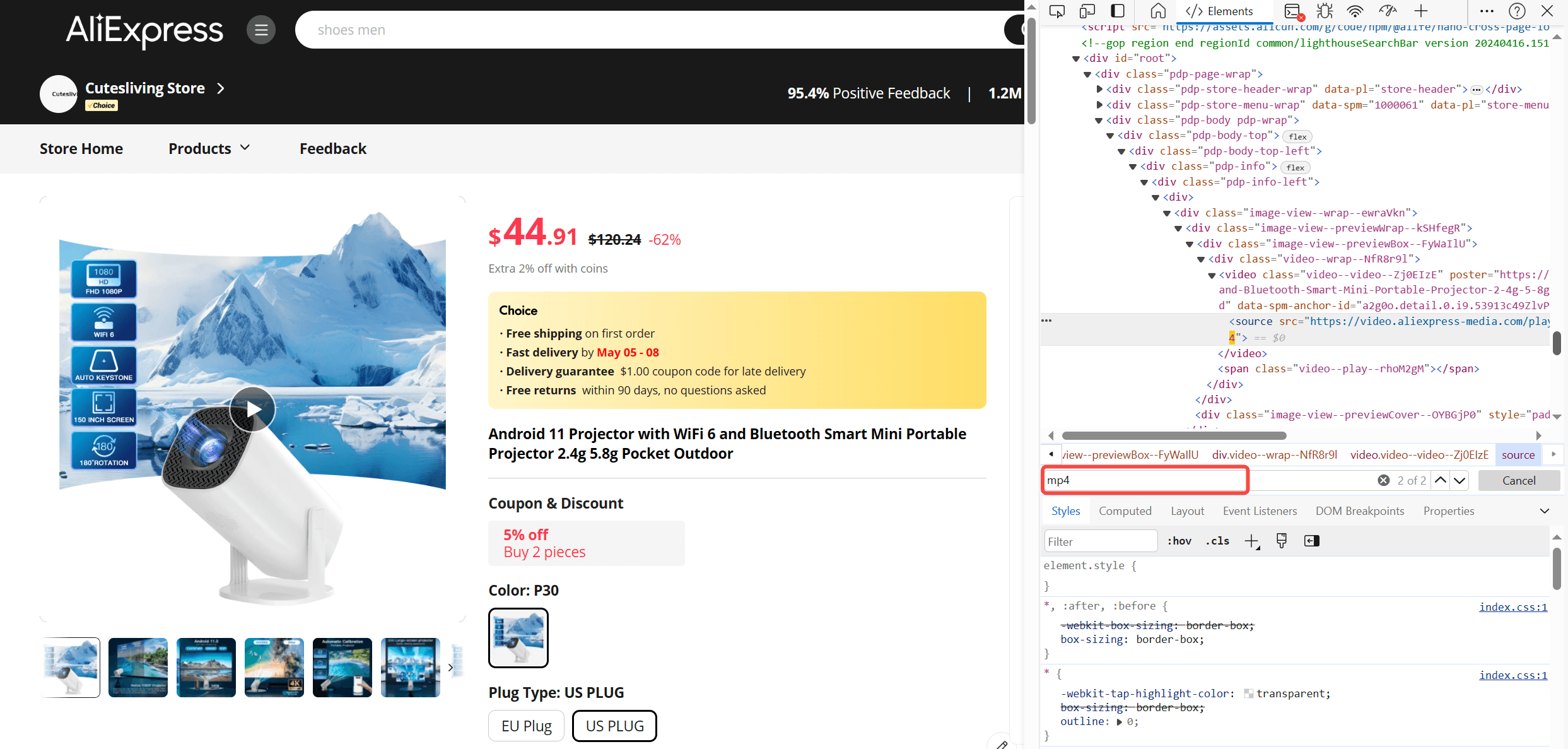
5- Copy the video link from the HTTPS section to the end of "mp4."
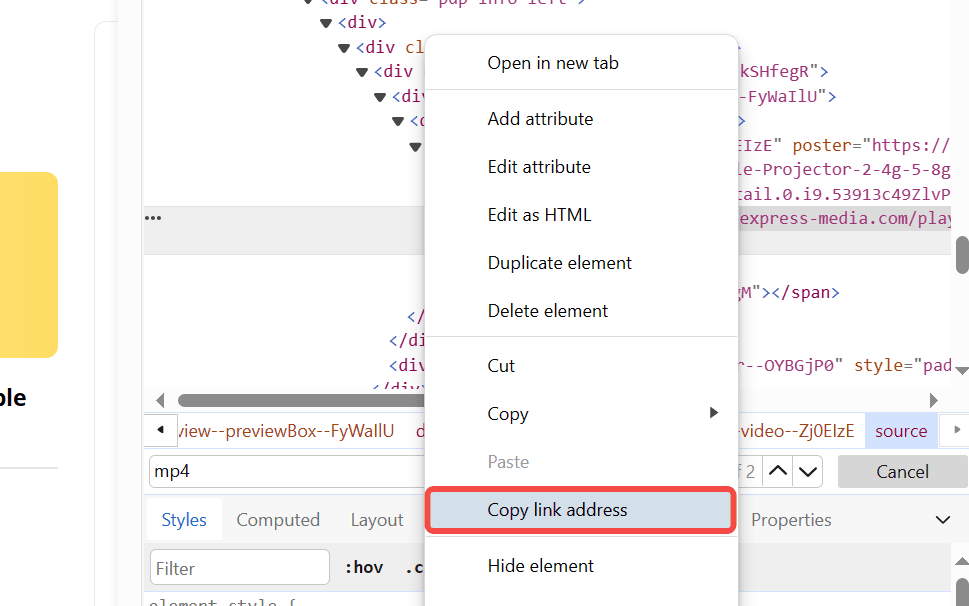
6- Open the link in a new tab.
7- Once the video is loaded, click on the three dots icon located at the bottom-right corner of the video.
8- Select the "Download" option from the menu that appears.
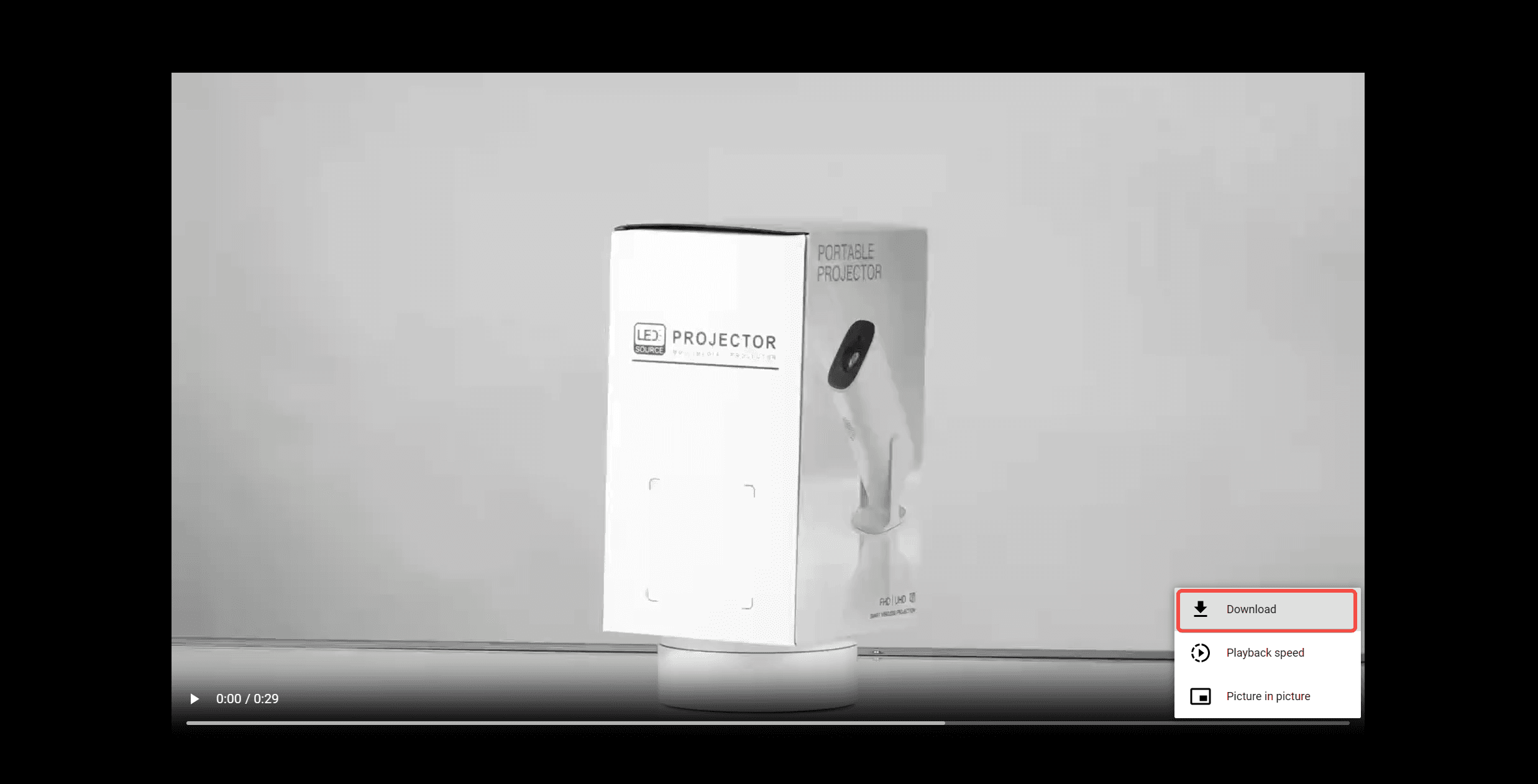
The video will then be downloaded to your device.
Why rely on AliExpress, dealing with multiple sellers, inconsistent shipping times, and fluctuating product quality, when you can streamline your entire dropshipping business with a dedicated supplier? Instead of managing orders from different vendors, facing unpredictable stock issues, and handling customer complaints due to slow shipping, you can work directly with Oneclick Dropshipping—a single, reliable supplier for all your products.
With Oneclick, you gain access to faster fulfillment, higher-quality products, and better bulk pricing, all while eliminating the stress of communicating with multiple suppliers.
Beyond sourcing, Oneclick Dropshipping offers private labeling services, allowing you to build your brand with custom packaging and logos, making your store stand out from the competition. Unlike AliExpress, where branding is limited and product consistency can vary, We ensures that your items meet professional quality standards before being shipped to customers. Simplify your Sourcing, Fulfillment, and Private Labeling in one place—register on the Oneclick Dropshipping app today and start scaling your business with confidence!
Download AliExpress Video With Free Chrome Extension:
There are several Chrome extensions available for downloading AliExpress videos, but let's focus on two of the best ones:
-
Video Downloader PLUS:
1- Search for the extension by its full name on Google.
2- Click on the "Add to Chrome" option.
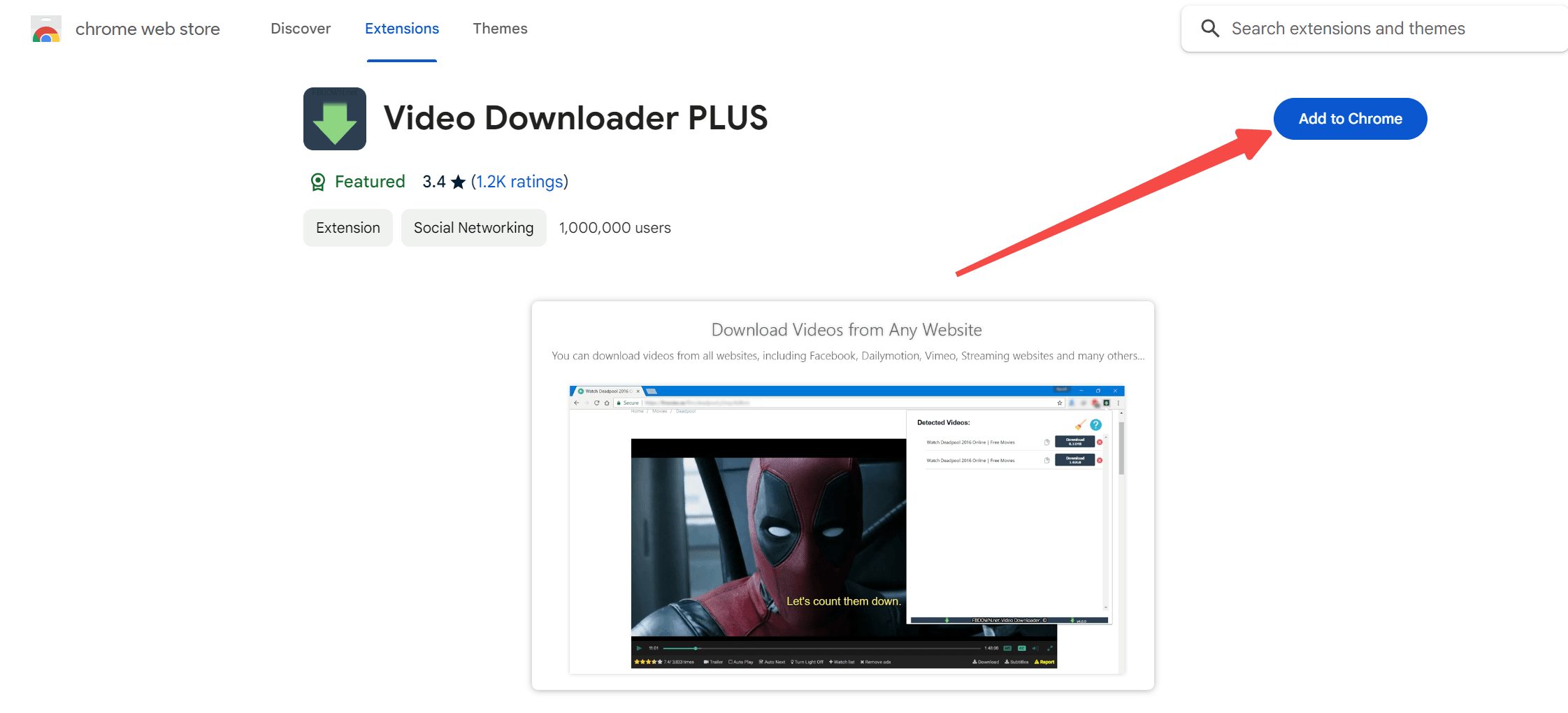
3- Right-click on the desired video and select "Copy link address."
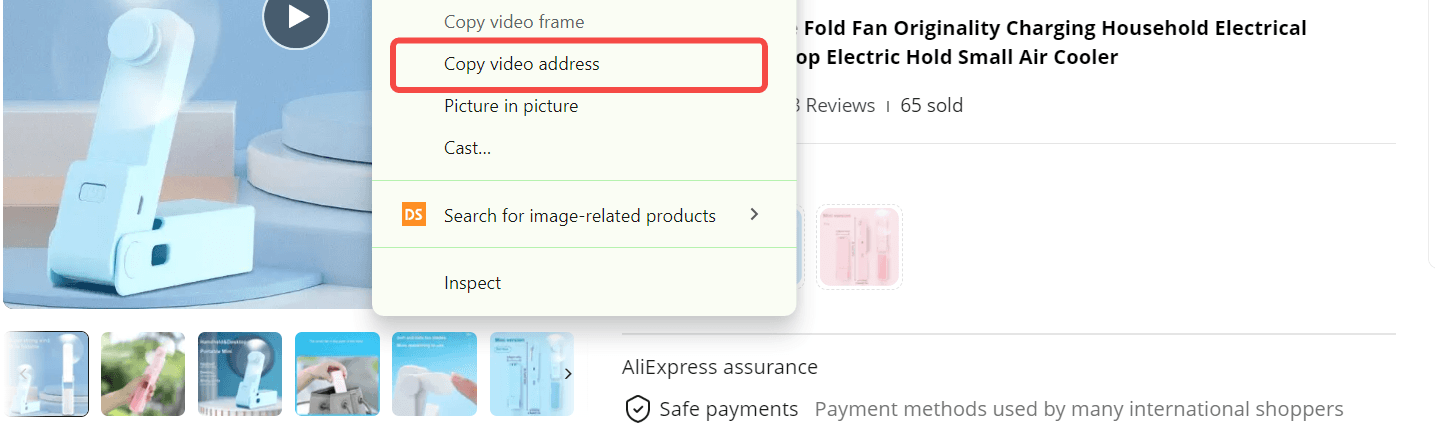
4- Click on the extension icon at the top-right corner of your browser.
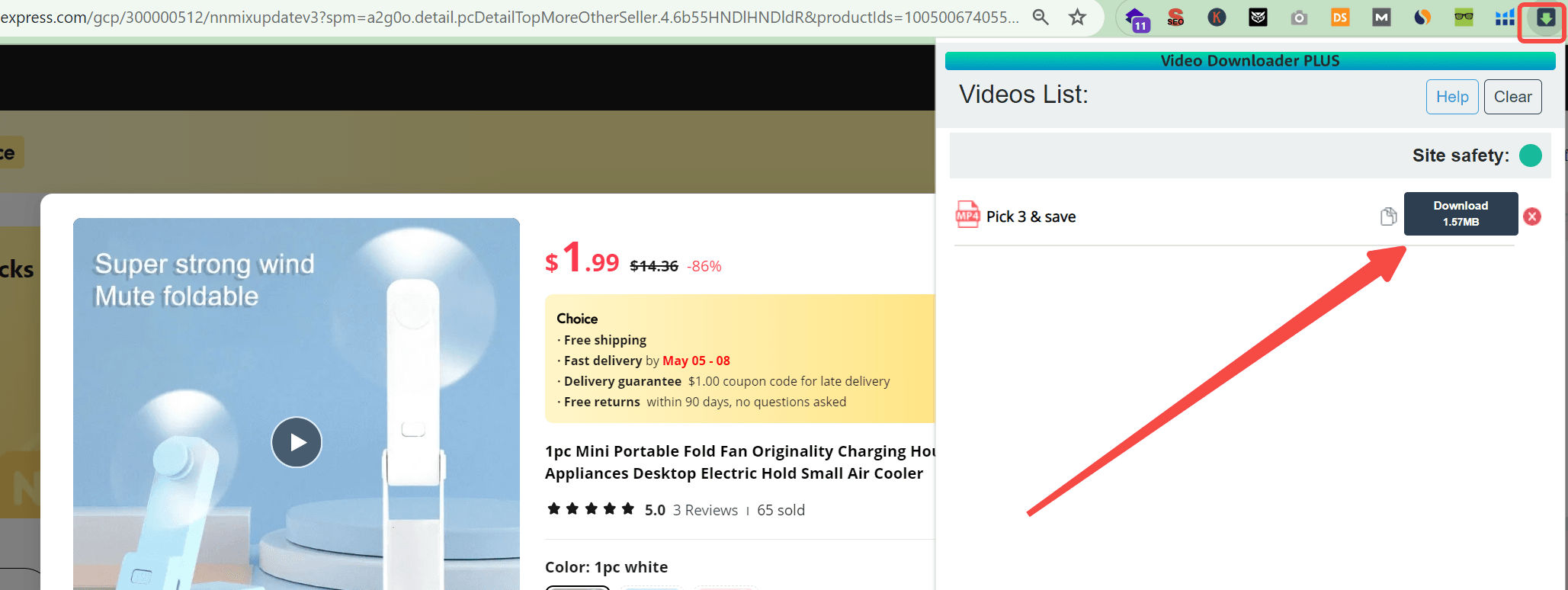
5- Paste the video link and click on "Download" to start downloading.
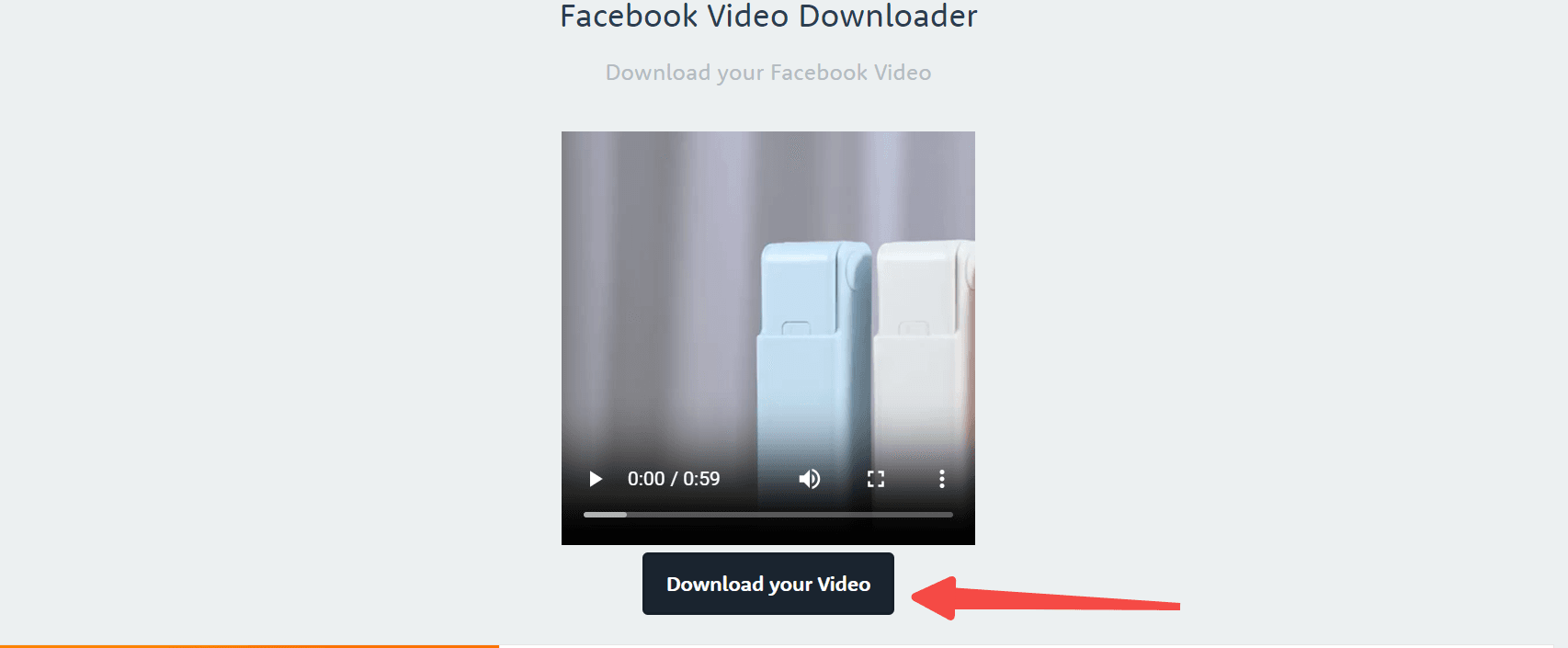
This versatile extension supports downloads from various sites, especially Facebook, and multiple video formats such as 3gp, mp4, wmv, flv, swf, and mp3.
-
AliSave:
AliSave Extension is a must-have for every dropshipper as it works for both Alibaba and AliExpress.
1- Search for the "AliSave Extension" in the Chrome Web Store.
2- Click on the "Add to Chrome" option to install it.
Once installed, visit the product page on AliExpress.
You'll notice buttons to download both the product photo and video.
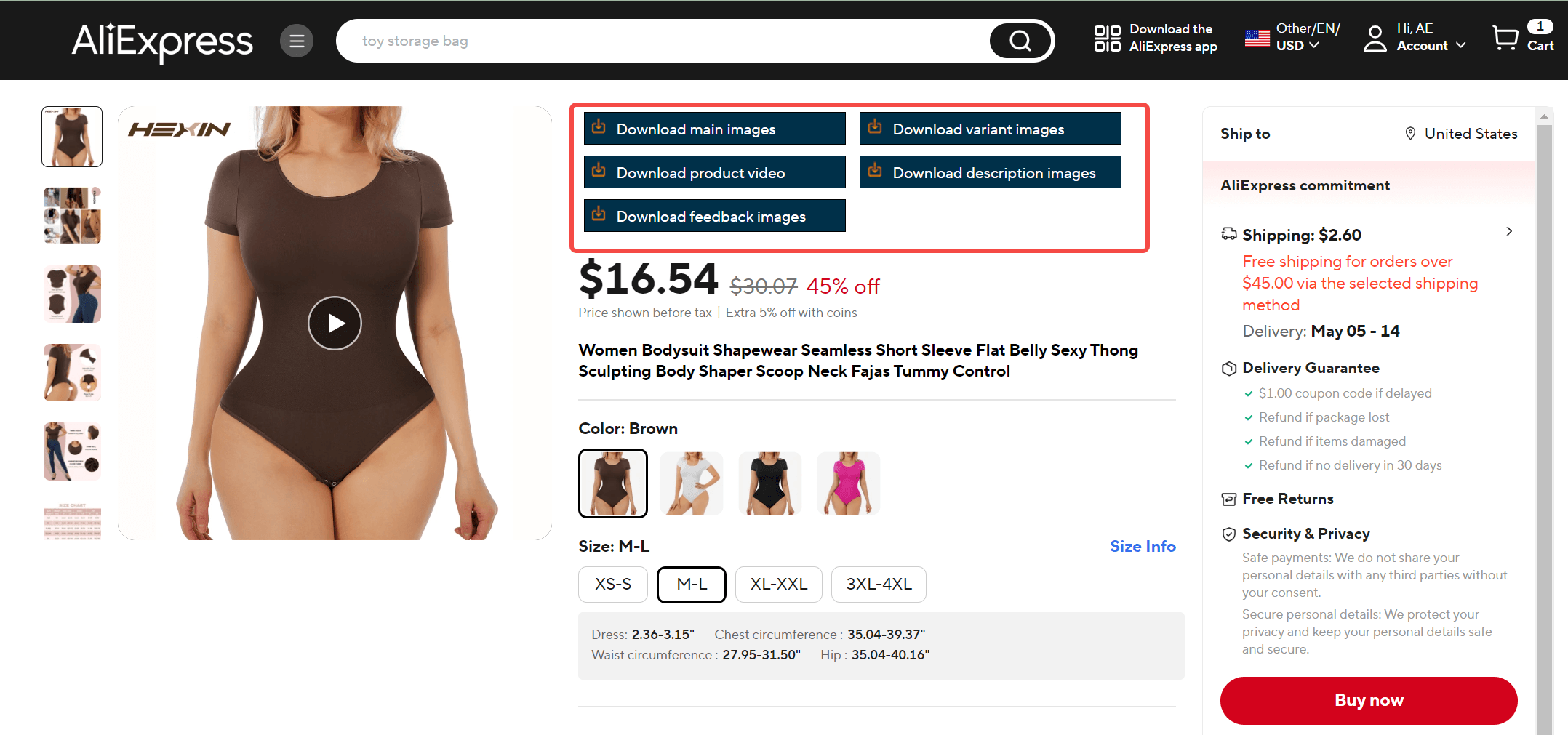 AliSave also conveniently saves photos and videos in a zip file for easy access and storage.
AliSave also conveniently saves photos and videos in a zip file for easy access and storage.
How To download videos of products in AliExpress on Iphone and Android:
To download product videos from AliExpress on both iPhone and Android devices, follow these steps:
1- Open the AliExpress app and navigate to the desired product.
2- Tap on the Share Link at the top-right corner.

3- Select the "Copy link" option.
4- Open your phone's browser and paste the copied link.

5- Remove any unnecessary parts before "HTTPS" in the URL and press Enter.

6- The full product page will load in your browser. Tap on the video to enlarge it.
7- From the options menu at the bottom-right corner of the video, select "Download" to save the video to your phone's files.

Did you know you can work with better suppliers? You can even work with a few free suppliers and then choose the best one.
If you want to know about Free Dropshipping Suppliers, click here
FAQ About How to download a Video from Aliexpress:
Can I save a video from AliExpress?
AliExpress allows its users to download product images and videos without any restrictions in its terms of service. To learn how to download the video, refer to the comprehensive guide provided in this blog, covering methods for both Windows and mobile devices.
At Oneclick Online Service, we understand how vital it is to work with dependable suppliers. We make it easier for you by offering seamless product sourcing from China. With our expertise, you can build a strong foundation for your dropshipping or Wholesale business and maintain a steady flow of quality products.
For assistance with sourcing and managing your dropshipping needs, feel free to contact us, or register for our app to begin your journey with Oneclick. We're here to help every step of the way.








