Is MyShopify Legit or Scam? What is the difference between Shopify and Myshopify?
Table of contents
- What Is MyShopify?
- How Does MyShopify Work?
- What is the difference between Shopify and Myshopify?
- How To Remove "MyShopify.com" From URL
- Pros and Cons of Using the MyShopify.com Domain Name
- Is MyShopify a Reliable Platform for Online Shopping?
- MyShopify Scams and How to Avoid Them
- Tips for Identifying Scam MyShopify Stores:
Embarking on the journey of launching an online store is an exciting endeavor, filled with opportunities for growth and success. As you delve into the world of ecommerce, you may encounter the domain name "myshopify.com" and wonder about its significance. Before diving into the intricacies of this platform, it's crucial to understand what myshopify.com represents and how it can impact your online business.
Shopify commands a significant 11 percent share of the e-commerce market, making it a top choice for aspiring online retailers. With over half of Shopify stores experiencing consistent sales, it's no wonder why entrepreneurs are drawn to its platform. However, as users embark on setting up their online stores, they encounter the myshopify.com domain. Understanding the implications of this URL is crucial before diving into the world of e-commerce.
Whether you're a seasoned entrepreneur or just starting out, navigating the realm of online retail requires vigilance and discernment. While platforms like MyShopify offer robust features and support for building and managing online stores, it's essential to be aware of potential scams and pitfalls that may arise. In this guide, we'll delve into the nuances of MyShopify, exploring its benefits, drawbacks, and key considerations for ensuring a safe and successful online shopping or business experience.
Join us as we unravel the mysteries of myshopify.com and empower you with the knowledge and insights needed to make informed decisions on your ecommerce journey.
What Is MyShopify?
MyShopify is a domain provided by Shopify, the renowned e-commerce platform used by over a million businesses worldwide. This domain, "yourstorename.myshopify.com," is offered free of charge upon creating a Shopify account, making it convenient for entrepreneurs to establish their online presence without the immediate need to purchase a domain name. For example, if your store bears the name "FashionStore," your MyShopify URL might read as "fashionstore.myshopify.com." Rest assured, MyShopify is entirely secure. Upon finalizing your store's setup and design, the natural progression is to transition to a custom domain, such as "fashionstore.com." While most stores operating under MyShopify subdomains are in their early developmental stages, exercising caution when shopping on these sites is advisable. Verifying the legitimacy of any online store, irrespective of its domain, remains a prudent practice.
With an intuitive interface, MyShopify empowers users to customize their online stores, manage products, track orders, and accept payments seamlessly. Additionally, the platform offers a variety of responsive themes and designs, allowing for personalized storefronts tailored to individual preferences.
One of the key advantages of MyShopify is its accessibility and ease of use. By taking care of hosting and security concerns, Shopify enables entrepreneurs to focus on developing their brand and managing their businesses. Furthermore, users benefit from reliable customer support to navigate any challenges they may encounter along the way. MyShopify offers flexible pricing plans suitable for businesses of all sizes, starting with the Basic Shopify plan for those just beginning their e-commerce journey. As businesses grow, they can upgrade to more advanced plans with additional features and lower transaction fees, ensuring scalability and adaptability to evolving needs.

How Does MyShopify Work?
MyShopify functions as an integral component of the Shopify platform, enabling users to establish and manage their online stores seamlessly. Upon signing up for a Shopify store, users are assigned a custom URL ending with ".myshopify.com," serving as the backend management portal for tasks such as product editing, order processing, and customer management. While this URL facilitates backend operations, users also have the option to select a custom domain name for their storefront's public-facing URL, enhancing its uniqueness and professionalism. However, regardless of the custom domain name chosen, the store remains hosted on the MyShopify platform.
Transactions and checkouts on MyShopify-operated stores are conducted securely and reliably, thanks to Shopify's robust SSL encryption and secure payment processing. Users can select from various payment gateways, including PayPal, Stripe, or Shopify Payments, ensuring a seamless experience for both merchants and customers alike. Ultimately, MyShopify serves as a vital component within the Shopify ecosystem, providing users with a dedicated domain for managing backend operations while offering a secure and user-friendly platform for online product sales.
What is the difference between Shopify and Myshopify?
If you're puzzled about the disparity between MyShopify and Shopify, let's clarify things for you. Firstly, Shopify stands as a widely renowned e-commerce platform, aiding in the seamless creation and management of your online store. Trusted by millions of merchants worldwide since its inception in 2006, Shopify offers reliability and efficiency.
Conversely, MyShopify emerges as a subdomain bestowed by Shopify for your store's use. It serves as a provisional URL allocated during the initial setup phase. Primarily intended for testing purposes and serving as a developmental platform for startups, MyShopify ensures a safe environment for initial exploration.
To gain a deeper understanding of Shopify, we recommend exploring our suggested blog on free Shopify courses
How To Remove "MyShopify.com" From URL
To remove "MyShopify.com" from your URL, you need to set up a custom domain for your Shopify store. Here's how you can do it:
-
Purchase a Domain: Choose and purchase a domain name from a domain registrar like GoDaddy, Namecheap, or Google Domains. Access Shopify Admin: Log in to your Shopify admin dashboard.
-
Go to Online Store Settings: Navigate to "Online Store" > "Domains" in your Shopify admin.
-
Add Your Custom Domain: Click on "Add domain" and enter your custom domain name. Follow the prompts to connect your domain to Shopify.
-
Verify Domain: Shopify will provide instructions on how to verify ownership of your domain. This typically involves adding a TXT record or CNAME record to your domain registrar's DNS settings.
-
Set as Primary Domain: Once verified, set your custom domain as the primary domain for your Shopify store.
-
Update Links: After setting up your custom domain, update any links or bookmarks to reflect the new URL.
By following these steps, you can remove "MyShopify.com" from your URL and replace it with your custom domain.
Pros and Cons of Using the MyShopify.com Domain Name
Pros:
1. Ease of setup:
When you kickstart your online store with Shopify, you automatically receive a myshopify.com subdomain, streamlining the process of building and testing your store.
2. Cost-effective solution:
MyShopify.com is a complimentary subdomain that accompanies your Shopify store, offering an economical option for new businesses or startups.
3. Instant access to Shopify’s tools:
Utilizing the myshopify.com domain grants you immediate access to Shopify’s comprehensive suite of features and tools, including eCommerce templates and payment processing.
Cons:
1. Limited branding:
The myshopify.com domain includes the Shopify brand, potentially diluting your store’s unique identity. Consider investing in a custom domain to bolster your brand presence.
2. Potential perception issues:
Some customers may view the myshopify.com domain as less professional or trustworthy compared to a custom domain, potentially impacting your store’s credibility and customer trust.
3. Less search engine visibility:
Opting for a subdomain like myshopify.com could lead to lower search engine rankings, as search engines often prioritize websites with distinct domain names. This may pose challenges in gaining visibility for your store in search results.
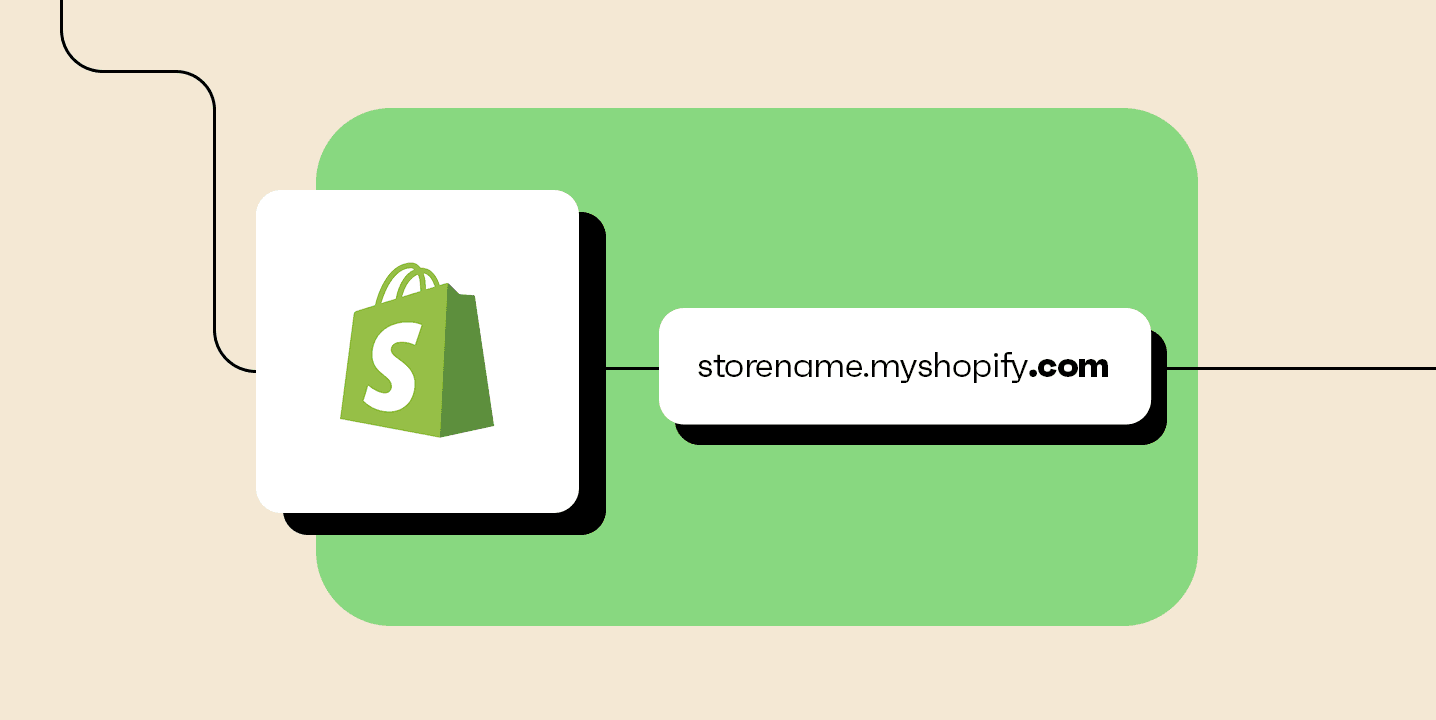
If you still don't know how to start your site with Shopify, these blogs are for you.
The 3 Best Free Shopify Courses
5 Best Shopify Page Builder Tools
Is MyShopify a Reliable Platform for Online Shopping?
Trust can be a significant consideration for those exploring MyShopify for the first time. New users may question the platform's safety and legitimacy, wondering if it's a secure environment for making purchases. The answer, however, is reassuring: yes, MyShopify is indeed a secure platform for browsing and buying products. It serves as a valuable tool for brands looking to establish their online presence and offers comprehensive monitoring capabilities for Shopify performance.
Encountering URLs with the MyShopify domain may sometimes raise doubts about their authenticity. However, rest assured that these URLs are commonly assigned to startup companies developing their websites. While some store owners choose to retain the MyShopify domain, this practice shouldn't raise any red flags. Nonetheless, it's essential to exercise caution, as the legitimacy of a store isn't solely determined by its use of the MyShopify URL.
While MyShopify itself is trustworthy, it's crucial to acknowledge the possibility of fraudulent activities occurring on individual store websites. Like any online platform, there's a risk of encountering scammers who may operate dishonestly. Additionally, some websites using the MyShopify URL may be incomplete, lacking full functionality. In such cases, it's advisable to avoid making purchases from these sites until their legitimacy and functionality are confirmed.
MyShopify Scams and How to Avoid Them
Common MyShopify Scams:
- Fake Stores:
Scammers set up counterfeit websites that closely resemble legitimate Shopify stores, aiming to deceive users into divulging their credit card details.
- Phishing:
Through deceptive emails or text messages, fraudsters attempt to trick individuals into disclosing sensitive information such as passwords, credit card details, or personal data.
- Chargebacks:
Scammers exploit stolen credit card information to make purchases from your store, leading to chargebacks and associated fees that you'll have to address.
- Identity Theft:
Cybercriminals infiltrate your account to pilfer personal information for nefarious purposes.

How to Avoid Them:
- Verify the URL:
Double-check that the store's URL matches its name and hasn't been misspelled or altered, reducing the risk of falling victim to phishing attempts.
- Research the Store:
Before making a purchase, search for reviews and testimonials online, scrutinize their social media presence, and be on the lookout for any suspicious activity.
- Use Secure Payment Methods:
Opt for reputable and secure payment options like PayPal or established credit cards, steering clear of direct bank transfers or money-wiring services.
- Enable Two-Factor Authentication:
Safeguard your Shopify store against identity theft by activating two-factor authentication, adding an extra layer of security.
- Monitor Your Account:
Regularly monitor activity on both your personal and store accounts, promptly reporting any unusual transactions or login attempts.
- Educate Yourself:
Stay abreast of the latest scams and fraud prevention techniques in the eCommerce realm. Shopify offers a range of fraud prevention resources to help users stay vigilant and protected.
Tips for Identifying Scam MyShopify Stores:
Examine the Storefront:
Carefully assess the appearance of the store. Legitimate MyShopify stores boast professional designs, high-quality images, and organized layouts. However, if you encounter a store with sloppy design, blurry images, or a lack of structure, it may be a scam.
Evaluate Customer Reviews:
Look for customer reviews on both the MyShopify store itself and external platforms like Google or Trustpilot. Pay attention to any recurring complaints about product quality, shipping times, or customer service – these could signal a potential scam.
Investigate Store Information:
Legitimate MyShopify stores typically provide clear and comprehensive information about their business, products, and services. Be wary of stores with missing or suspicious details, such as incorrect contact information or vague return policies.
Review Social Media Presence:
Check for links to social media profiles on the store’s website and take a moment to browse through them. Genuine MyShopify stores often have active social media accounts with regular posts, genuine followers, and positive customer interactions.
Assess Shipping Times:
Be cautious of stores that promise unusually fast shipping times or incredibly low shipping costs. Such promises may be too good to be true, as scammers often fail to deliver on these claims.
Check the eCommerce Platform and Hosting:
Legitimate MyShopify stores are hosted on Shopify’s platform, known for its robust functionality and security measures. Look for the “.myshopify.com” extension in the store’s URL or verify the hosting platform through tools like BuiltWith.
Evaluate the Store’s Functionality:
Legitimate MyShopify stores typically have smooth site functionality and user-friendly interfaces. If you encounter a store with navigation difficulties, broken links, or slow loading times, it may be a scam. To protect yourself from fraudsters in MyShopify stores, our community at Oneclick Online Service can help you. We offer services to assist you in setting up your online sales website for dropshipping purposes.
FAQ About Myshopify:
1. Is MyShopify.com free?
MyShopify.com is not a standalone service; it's a subdomain provided by Shopify for users who sign up for their platform. While Shopify offers a range of pricing plans, including a free trial period, using a MyShopify.com domain is typically included as part of the subscription fee.
2. Is MyShopify legit?
Yes, MyShopify.com is a legitimate domain provided by Shopify, a reputable e-commerce platform used by millions of businesses worldwide. However, it's essential to be cautious when shopping on individual stores operating under MyShopify subdomains, as with any online marketplace.
navigating the complexities of dropshipping requires strategic decision-making and leveraging the right tools. To enhance your dropshipping endeavors, consider partnering with Oneclick Online Service. With our platform, you can streamline your sourcing process and access a wide range of products.
Your journey to dropshipping excellence begins with just a click.
Take the first step to success by requesting free sourcing through our program today.
If you do not know how to work with our application, visit this page and use the step-by-step instructions
Oneclick Online Service Help Center








