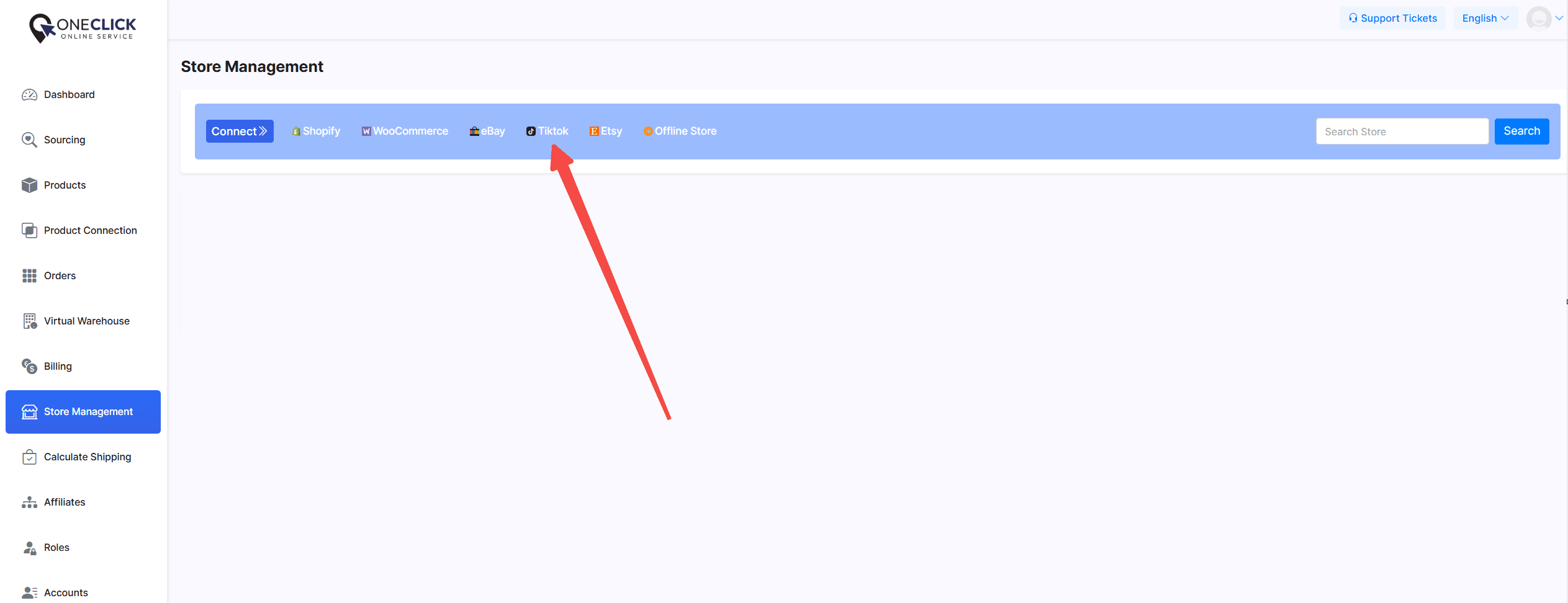What is TikTok Shop? How to Use TikTok Shop Safely
Oneclick has now made it easier than ever to connect your TikTok Shop to its powerful system! With this new integration, you can seamlessly link your TikTok store to automate order fulfillment, manage products, and scale your business effortlessly. Don't miss out—start your journey today by creating your account on our dropshipping platform and take your TikTok Shop to the next level!
In today’s digital landscape, TikTok is more than just a social media platform—it’s a global phenomenon. While many still see it as a hub for viral dances, trending challenges, and engaging short-form videos, TikTok has steadily transformed into something much bigger. It’s no longer just about entertainment; it’s now a powerful tool for businesses, brands, and entrepreneurs looking to reach millions of potential customers in an entirely new way.
In 2023, TikTok took a bold step into the e-commerce world with the launch of TikTok Shop, an in-app shopping experience that seamlessly blends content and commerce. This move sent shockwaves through the online shopping industry, drawing comparisons to established platforms like Amazon and Shopify. With its rapid growth, massive discounts, and influencer-driven promotions, TikTok Shop has quickly become a hot topic. But with so many deals that seem almost too good to be true, many shoppers ask: Is TikTok Shop legit? Can I trust it with my money? In this guide, we’ll break down how TikTok Shop works, whether it’s a reliable place to buy and sell, and what you need to know before making a purchase.
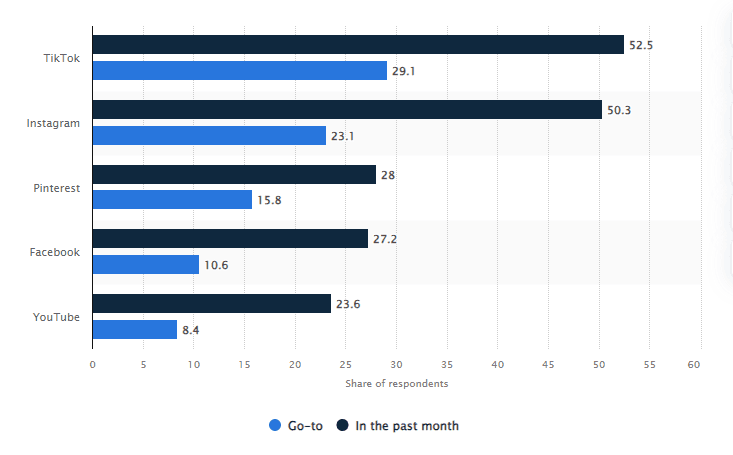 TikTok's popularity compared to other social media
TikTok's popularity compared to other social media
What is TikTok Shop? How Does TikTok Shop Work?
What is TikTok Shop?
TikTok Shop is an integrated e-commerce marketplace within the TikTok app that allows users to buy and sell products directly through videos, live streams, and storefronts. Instead of directing users to external websites, TikTok Shop enables a seamless shopping experience where customers can browse, purchase, and track their orders—all without leaving the app. This feature benefits both buyers and sellers by combining entertainment and commerce, making it easy for businesses to reach engaged audiences and for shoppers to discover trending products effortlessly.
Whether you're an individual seller, a brand, or a creator looking to monetize your content, TikTok Shop provides a dynamic sales channel that leverages TikTok’s powerful algorithm to drive purchases. It transforms social media engagement into real-time transactions, making it one of the fastest-growing e-commerce platforms today.
How Does TikTok Shop Work?
TikTok Shop operates through three main selling formats: in-feed product listings, live shopping, and the TikTok Shop marketplace. Sellers can showcase their products in short videos, live streams, or directly through their shop tab on their TikTok profile. When users see a product they like, they can click on it, read the details, and purchase it instantly within the app.
Here’s how TikTok Shop works for different users:
- For Buyers: Users can browse products while watching TikTok content. They can purchase directly by clicking on product links in videos, live streams, or seller profiles. Payments are processed securely within the app, and order tracking is available.
- For Sellers: Businesses and individuals can register on the TikTok Seller Center, list their products, and promote them through engaging content. TikTok’s algorithm helps push products to relevant audiences, increasing visibility and sales.
- For Creators: Influencers and content creators can earn commissions by promoting TikTok Shop products through affiliate marketing. By featuring products in their videos or live streams, creators help drive sales while generating income.
With its built-in trust system, interactive shopping experience, and AI-driven product recommendations, TikTok Shop is revolutionizing how users discover and purchase products online. Whether you're a buyer looking for the latest trends or a seller aiming to reach millions of potential customers, TikTok Shop offers a powerful and engaging way to shop and sell directly on social media.
How to Set Up TikTok Shop in TikTok Seller Center
TikTok Shop is a game-changer for businesses looking to tap into the massive user base of TikTok and sell directly through the app. Whether you're an independent seller, a brand, or a retailer, setting up your TikTok Shop through the TikTok Seller Center is the first step to reaching millions of potential customers. In this guide, we’ll walk you through the complete setup process, from creating your account to listing your first product.
Step 1: Check Eligibility Requirements
Before you start, ensure you meet TikTok Shop’s eligibility requirements:
- Business Location: TikTok Shop is currently available in select countries, including the U.S., U.K., Indonesia, Malaysia, Thailand, Vietnam, and the Philippines. Check TikTok’s official website for updated availability.
- Business Type: You can register as an individual seller, a brand, or an official retailer. If you’re registering as a business, you’ll need a valid business license.
- Compliant Products: Your products must comply with TikTok Shop’s product guidelines and must not fall under restricted or prohibited categories.
Step 2: Register on TikTok Seller Center
To start selling, you’ll need to sign up for a TikTok Shop Seller Center account:
1. Go to the TikTok Seller Center:
Visit TikTok Shop Seller Center and click "Sign Up."
2. Choose Your Seller Type:
Select whether you are signing up as an individual seller, business seller, or brand.
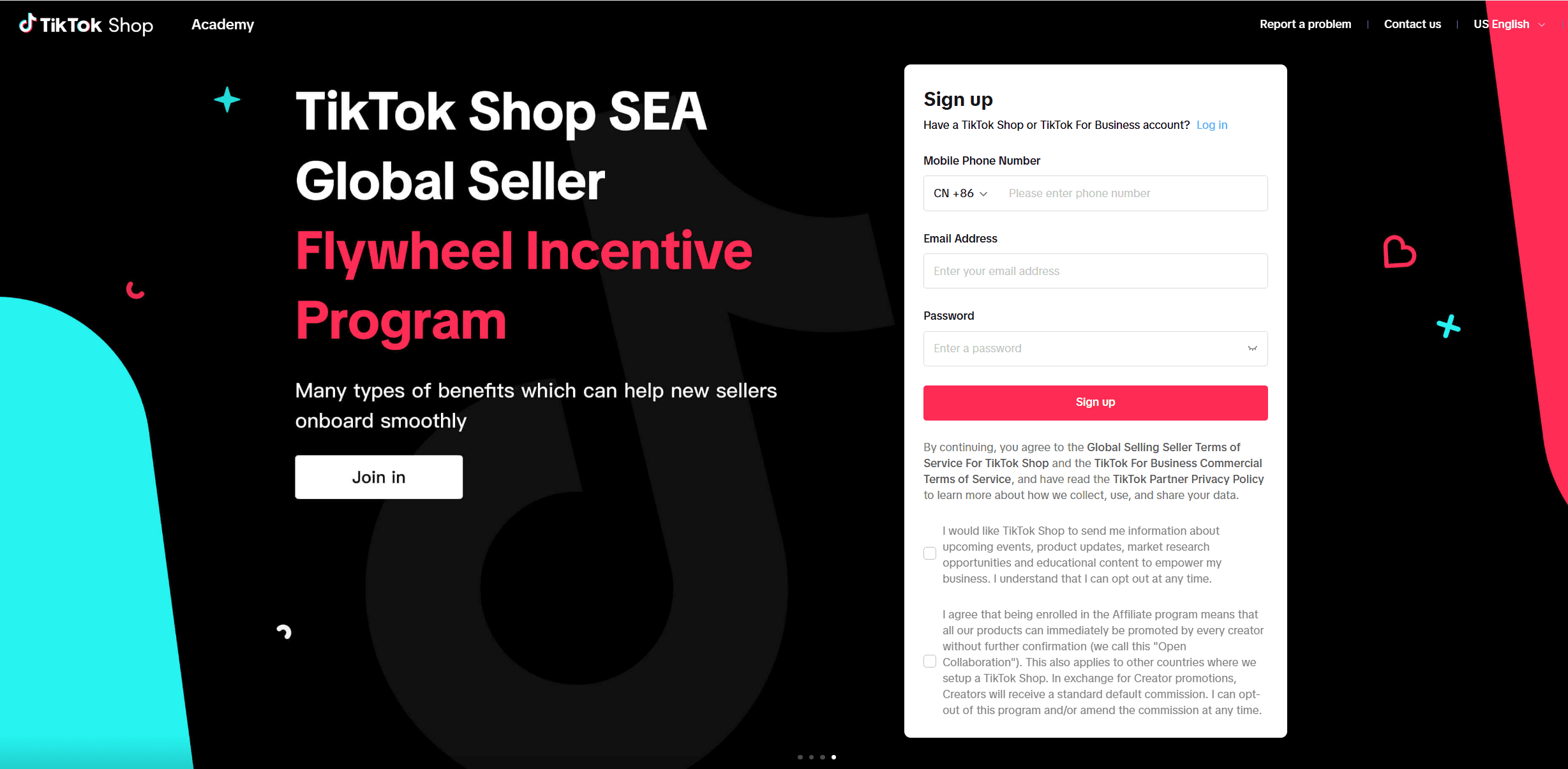
3. Enter Business Information:
Provide your legal business name, business license (if applicable), tax ID, and contact details. If you’re selling as an individual, you may need to provide personal identification.
4. Verify Your Identity:
TikTok will require document verification. Upload the necessary documents, such as a passport, national ID, or business registration certificate.
5. Agree to TikTok Shop Policies:
Carefully review and accept TikTok Shop’s terms and conditions to proceed.
6. Submit and Wait for Approval:
TikTok will review your application, which can take anywhere from a few hours to a few days. You’ll receive an email notification once your account is approved.
Step 3: Set Up Your Shop Profile
Once your account is approved, it’s time to set up your shop profile:
- Choose a Shop Name: Pick a unique, brand-aligned name that follows TikTok Shop’s naming guidelines.
- Upload a Logo and Banner: Use high-quality images that represent your brand.
- Add a Shop Description: Write a brief, engaging description about your shop and what you sell.
- Set Up Payment and Bank Details: Enter your bank account details to receive payments from TikTok Shop sales.
Need a Simpler Way to Start? Try TikTok Dropshipping
If you're looking for an easier way to start selling on TikTok Shop without the hassle of inventory management, consider TikTok dropshipping. This method allows you to sell products without holding stock—meaning no upfront inventory costs and no need to handle logistics yourself. With our TikTok dropshipping services, you can access trending products and seamlessly add them to your TikTok Shop in just a few clicks. Get started today and take advantage of this effortless way to sell on TikTok!
Step 4: Add Products to Your TikTok Shop
Now that your shop is set up, you can start listing products:
1. Go to the “Products” Section in Seller Center.
2. Click "Add Product."
3. Enter Product Details:
- Product Title: Use a clear, keyword-rich title.
- Description: Provide a detailed description, highlighting key features and benefits.
- Category: Select the most relevant product category.
- Price & Inventory: Set your pricing and stock availability.
- Shipping Information: Enter estimated delivery times and shipping options.
4. Upload High-Quality Images & Videos:
TikTok Shop allows videos, so take advantage of this by showcasing your product in action.
5. Submit for Review:
TikTok will review your product listing before approving it for sale.
Step 5: Set Up Shipping & Fulfillment
You can choose between self-fulfillment (handling your own shipping) or TikTok Shop Logistics (where TikTok handles fulfillment in select regions).
- If Self-Fulfillment: Make sure to enter accurate shipping details and process orders promptly.
- If Using TikTok Shop Logistics: Enroll in the program and follow TikTok’s fulfillment requirements.
Step 6: Promote Your Products
TikTok Shop is highly integrated with TikTok content, making it easy to promote your products:
- Collaborate with Influencers: Partner with TikTok creators to showcase your products in engaging videos.
- Run TikTok Ads: Use TikTok’s advertising tools to boost visibility.
- Leverage Live Shopping: Host live sessions to demonstrate and sell products in real time.
Step 7: Manage Orders and Customer Support
Stay on top of your orders through the TikTok Seller Center Dashboard:
- Process Orders Quickly: Ship products as soon as possible to maintain a high seller rating.
- Respond to Customer Inquiries: Timely responses help build trust and improve your shop’s reputation.
- Monitor Performance Metrics: Track your sales, customer feedback, and shop analytics to improve your strategy.
No Need to Buy in Bulk—Start Your Store Easily
Instead of purchasing products in bulk, handling shipping, and managing customer service, you can dropship and start your online store hassle-free. Whether you want to sell on TikTok Shop, Shopify, WordPress, or even Amazon, our dropshipping services allow you to integrate products into your store with just one click. Plus, you can register for free in our app and start selling products on your own website right now—no upfront costs, no stress.
Get started today and turn your store into a success!
How to Use TikTok Shop Safely
TikTok Shop has become a popular platform for discovering and purchasing trending products, but as with any online marketplace, it’s important to shop with caution. While TikTok has implemented safety measures to protect buyers, issues such as counterfeit products, misleading listings, and scam sellers can still arise. To ensure a smooth and secure shopping experience, follow these essential tips on how to use TikTok Shop safely.
Buy Only from Verified Sellers
TikTok Shop features both individual sellers and established brands, but not all of them are trustworthy. To avoid scams, always check for the "Verified Seller" or "Official Store" badge next to the seller’s name. These badges indicate that TikTok has reviewed and approved the seller. Additionally, go through seller ratings and customer reviews to ensure they have a good track record. Avoid purchasing from new or unverified sellers with little to no order history, as they may not be reliable.
Read Product Descriptions Carefully
Before placing an order, always review the product details thoroughly. Compare the product images with the description to ensure they match, and check key specifications such as size, material, and features. If an item is heavily discounted or significantly cheaper than similar products, it could be a red flag for counterfeit or low-quality goods. If the product description is vague or lacks details, reach out to the seller for clarification before purchasing.
Check Customer Reviews and Ratings
A product’s reviews and ratings can help you determine whether it’s worth buying. Always read both positive and negative reviews to get a balanced understanding of the product's quality and potential issues. Look for customer-uploaded photos or videos to verify that the product matches its listing. If an item has very few reviews, proceed with caution, as it may be a newly listed or untested product.
Be Cautious with Payment Methods
TikTok Shop provides secure payment options, and it’s crucial to use TikTok’s official checkout system rather than sending direct payments to sellers. Avoid paying through external links, third-party messaging apps, or unofficial websites, as these can be scams. Always double-check your transaction details before completing a purchase to ensure you’re paying the correct amount to the right seller.
Understand TikTok’s Refund and Return Policies
TikTok Shop has buyer protection policies, but it’s important to familiarize yourself with them before making a purchase. Always check the return policy, as some items may be non-refundable or have strict return conditions. If a product is not delivered, is damaged, or does not match the description, you can request a refund through TikTok’s dispute resolution process. Keeping screenshots of your order confirmation, tracking details, and any communication with the seller can help you in case of any issues.
Avoid Suspicious Links and Fake Promotions
Scammers sometimes use fake TikTok ads, messages, or external links to lure buyers into fraudulent transactions. Always shop directly through TikTok’s official store pages and avoid clicking on links that offer exclusive discounts outside of TikTok Shop. If you receive a suspicious message or see a misleading promotion, report it to TikTok immediately to help protect other users.
Monitor Your Orders and Delivery
Once you’ve placed an order, use TikTok’s order tracking system to monitor your shipment. If there are delays, contact the seller through TikTok Shop to request updates. Be cautious if a seller stops responding after a purchase, as this may indicate a potential scam. Always ensure your shipping address is correct before finalizing your order to avoid delivery issues.
Be Careful When Selling on TikTok Shop
If you’re a seller, it’s just as important to take precautions. Follow TikTok’s seller guidelines to avoid account restrictions and ensure you provide accurate product descriptions to maintain customer trust. If you’re using dropshipping, choose reliable suppliers to prevent issues with delayed shipping or poor product quality. Offering good customer service and responding to inquiries promptly will help build your reputation as a trusted seller.
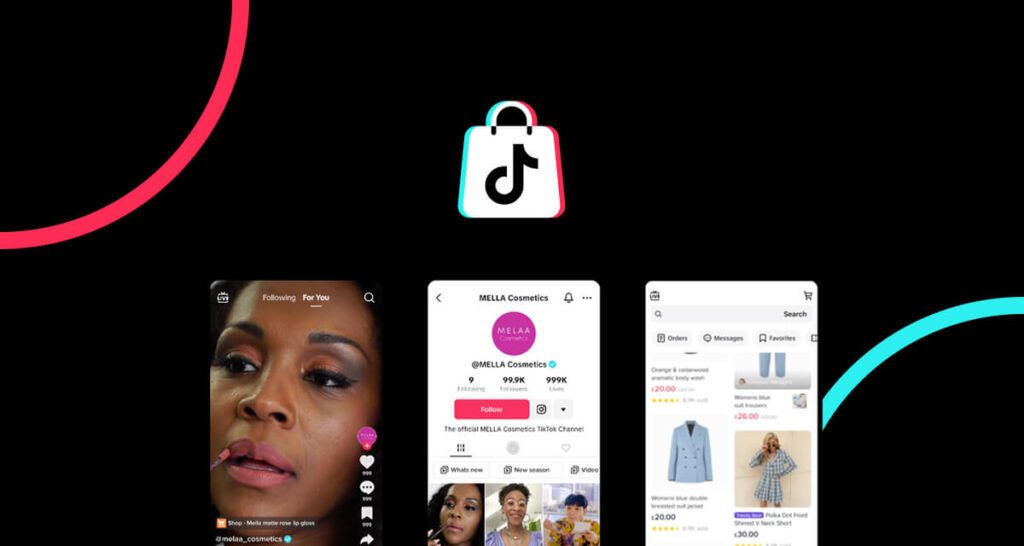
FAQ About TikTok Shop
TikTok Shop is quickly becoming a major player in the e-commerce space, allowing users to buy and sell products directly through the app. If you’re new to TikTok Shop or have questions about how it works, this FAQ guide will help you understand everything you need to know.
1. What is TikTok Shop?
TikTok Shop is an e-commerce platform integrated within the TikTok app, allowing businesses and individual sellers to showcase and sell products directly to users. It enables seamless shopping through videos, live streams, and the "Shop" tab on seller profiles.
2. Is TikTok Shop Legit?
Yes, TikTok Shop is a legitimate e-commerce platform operated by TikTok, offering secure payments and verified sellers. However, since it includes third-party sellers, some listings may be misleading or low quality. To shop safely, buy from verified sellers, check reviews, and use TikTok’s official checkout system.
3. How Do I Buy from TikTok Shop?
To make a purchase on TikTok Shop:
- Browse products by clicking on the shopping bag icon in a seller’s profile or video.
- Select the item, add it to your cart, and proceed to checkout.
- Enter your shipping and payment details, then confirm your order.
- Track your order status through the TikTok app.
4. Is TikTok Shop Safe to Use?
Yes, TikTok Shop has security measures in place, but you should always shop from verified sellers and read product reviews before making a purchase. Use TikTok’s official payment system and avoid paying sellers directly outside of the platform.
5. Can Anyone Sell on TikTok Shop?
Sellers must meet TikTok’s eligibility requirements based on their country. Individuals, registered businesses, and brands can apply to sell on TikTok Shop through the TikTok Seller Center. The approval process includes identity verification and compliance with TikTok’s seller policies.
6. How Do I Set Up a TikTok Shop?
To start selling on TikTok Shop:
- Sign up at TikTok Seller Center.
- Provide business or personal identification details.
- Set up your store profile and add payment details.
- List products with descriptions, images, and prices.
- Start promoting your store through TikTok content.
7. What Payment Methods Does TikTok Shop Accept?
TikTok Shop supports various payment methods depending on the region, including credit/debit cards, digital wallets, and local payment options. Always ensure you are using TikTok’s secure checkout system.
8. What Is TikTok Shop’s Refund and Return Policy?
Each seller on TikTok Shop has a specific return and refund policy. Before purchasing, check whether the item is eligible for returns. If a product is defective, incorrect, or not delivered, you can file a dispute through TikTok’s customer support.
9. How Do I Track My Order?
Once you place an order, you can track it directly within the TikTok Shop interface under "Orders." Here, you’ll see shipping updates and estimated delivery times. If your order is delayed, contact the seller for more information.
10. How Can I Avoid Scams on TikTok Shop?
To shop safely:
- Buy from verified sellers with positive reviews.
- Read product descriptions carefully before purchasing.
- Avoid clicking on suspicious links or third-party payment requests.
- Use TikTok’s official checkout system for secure payments.
11. Can I Sell Without Holding Inventory?
Yes! With TikTok dropshipping, you don’t need to buy products in bulk or manage shipping. Instead, you can list trending products in your store and have suppliers handle fulfillment for you. Our TikTok dropshipping services make it even easier by allowing you to integrate products with TikTok Shop, Shopify, WordPress, and Amazon—all with just one click. Plus, you can register for free in our app and start selling right away.
12. How Can I Promote My Products on TikTok Shop?
To increase sales, use these strategies:
- TikTok Ads: Run targeted ad campaigns to reach your ideal audience.
- Influencer Collaborations: Partner with TikTok creators to promote your products.
- Live Shopping: Host live streams showcasing your products in real-time.
- Engaging Content: Create entertaining and informative videos featuring your products.
13. Does TikTok Take a Commission from Sellers?
Yes, TikTok Shop charges a commission on sales, which varies depending on the seller’s location and product category. Sellers should check TikTok’s official seller guidelines for the latest fee structure.
14. Can I Sell Internationally on TikTok Shop?
TikTok Shop currently operates in select countries, and sellers can sell only in the regions where TikTok Shop is available. International selling features may expand in the future.
15. What Are TikTok Shop’s Shipping Options?
TikTok Shop allows sellers to manage their own shipping, or they can use TikTok Shop Logistics, a fulfillment service available in certain regions. Delivery times vary based on seller location, shipping provider, and buyer location.
16. Can I Link My TikTok Shop to Other Platforms?
Yes, you can integrate your TikTok Shop with other e-commerce platforms like Shopify, WordPress, and Amazon to expand your reach and manage orders from a single dashboard.
17. What Happens If I Receive a Fake or Low-Quality Product?
If you receive a counterfeit or poor-quality item, you can report the seller and request a refund through TikTok’s dispute resolution system. Providing evidence such as photos or videos will help speed up the resolution process.
18. Can I Use TikTok Shop Without Posting Content?
Yes, you can sell products on TikTok Shop without being an active content creator, but engaging videos, live streams, and influencer marketing significantly boost sales. Many sellers also run TikTok ads to drive traffic to their store.
19. How Do I Contact TikTok Shop Support?
If you have an issue with your order or seller account, you can contact TikTok’s customer support through the TikTok Shop Help Center or the TikTok Seller Center dashboard.
20. How Do I Increase Sales on TikTok Shop?
To maximize sales, focus on high-quality product listings, competitive pricing, influencer partnerships, and paid promotions. Engaging videos and live shopping sessions also help boost conversions.
21. How Do I Get Started with TikTok Shop Right Now?
If you’re ready to start selling, sign up for TikTok Shop Seller Center, list your products, and start promoting them through engaging TikTok content. If you want to skip inventory management and fulfillment, try TikTok dropshipping to start selling without upfront costs. Our free dropshipping app makes it easy to list and sell trending products instantly—get started today!
At Oneclick Online Service, we pride ourselves on providing high quality products for dropshipping at competitive prices.
To begin your journey with Oneclick Online Service and take advantage of our exceptional offerings, simply fill out our contact form to communicate your specific requirements to our team. Alternatively, you can create an account on Oneclick Dropshipping right away to access our full catalog of products and start exploring the benefits of partnering with us. From seamless order fulfillment to reliable customer support, we are committed to providing you with the tools and resources you need to succeed in the competitive world of dropshipping products.