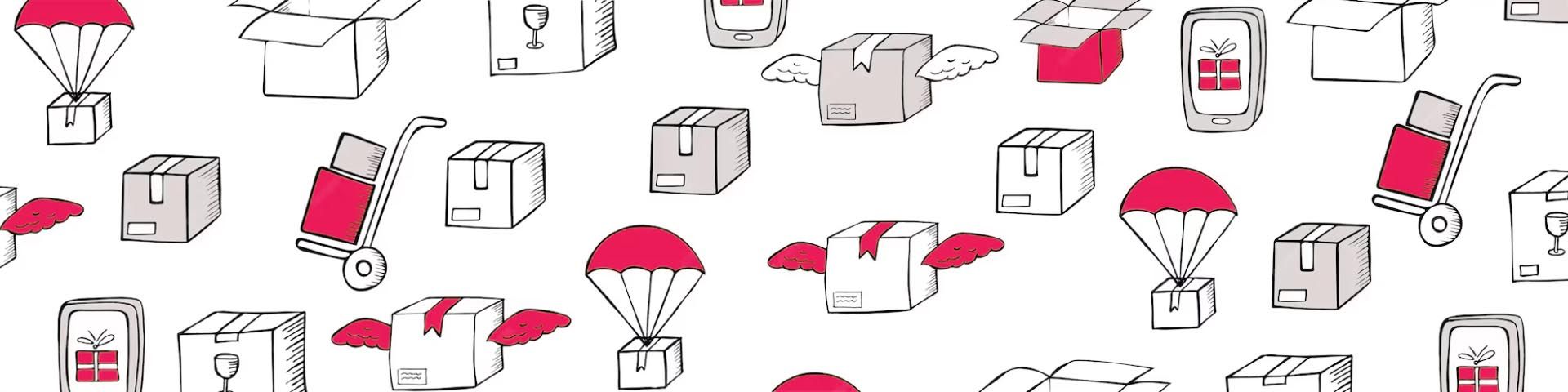Create Oneclick Account
To start your own business, you just need our application to make things better. Let's see how it works!
First of all, you should open the Oneclick Online Service website and then create your own user account and effectively use the features of your panel.
If you already signed up and have made an account, enter your email address and password then click on Log in button.
Please login with the Email address and Password.
But if you haven't made any account yet, just click on Sign up now.
At this part, you should just fill in the fields of the list. Please enter your full name, email address, your password, and phone number... then click on the Sign-up button.
On dashboard part you can see all the processes of your orders ... As you can see in the right side of this page (My Announcements), you have accessibility to news and tutorials video links about how to use the application.
Now you have registered your account successfully. Start your business journey!