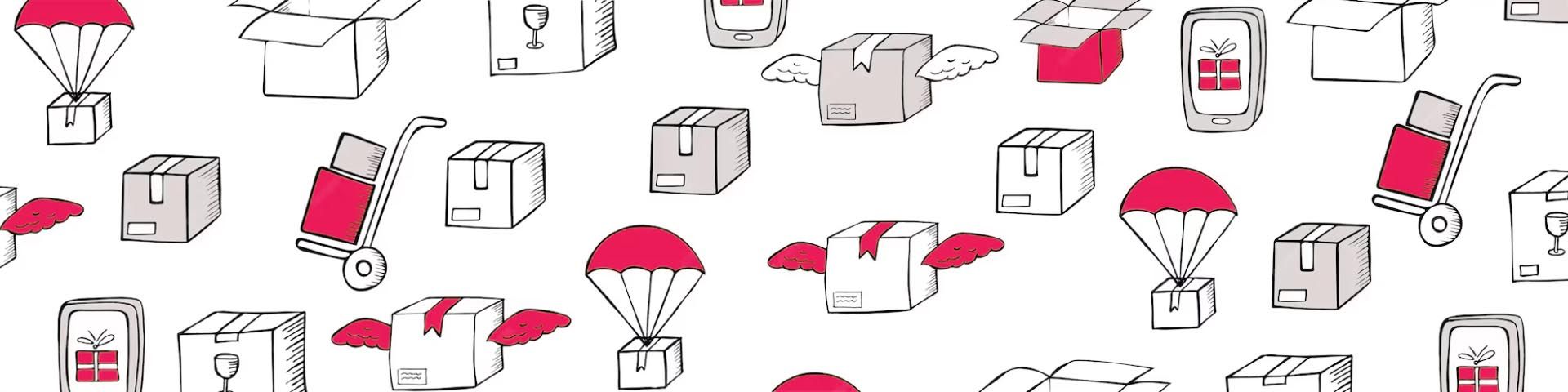Create manual Order
In this part you can create an order! First enter the order section.
If you don't have an account yet Create your account now and start sourcing dropshipping with Oneclick
Click on the action option and choose the new order option. You can order from our products as well as products from other sites such as Alibaba, Ali Express, Amazon, etc. To choose from the products of other sites, first click on add a new product and enter its link with the name and quantity and wait for our colleagues to register the final price in your panel. Here you can add the name and quantity and the link of your desired product.
If you click on Select My products button, you can see the products added to My Products. Now you can click on any of this products and then click on Confirm button. For each variant, you need to specify the quantity of your order.
After selecting all products, enter the order information You need to fill all the asterisk fields. Then click on save button After receiving the green message, your order has been registered successfully!