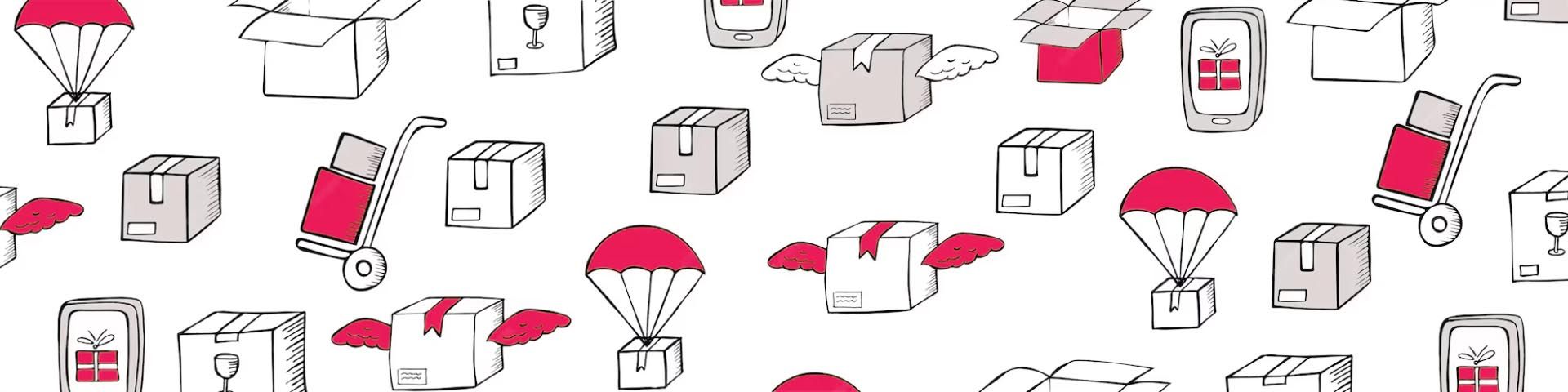Products
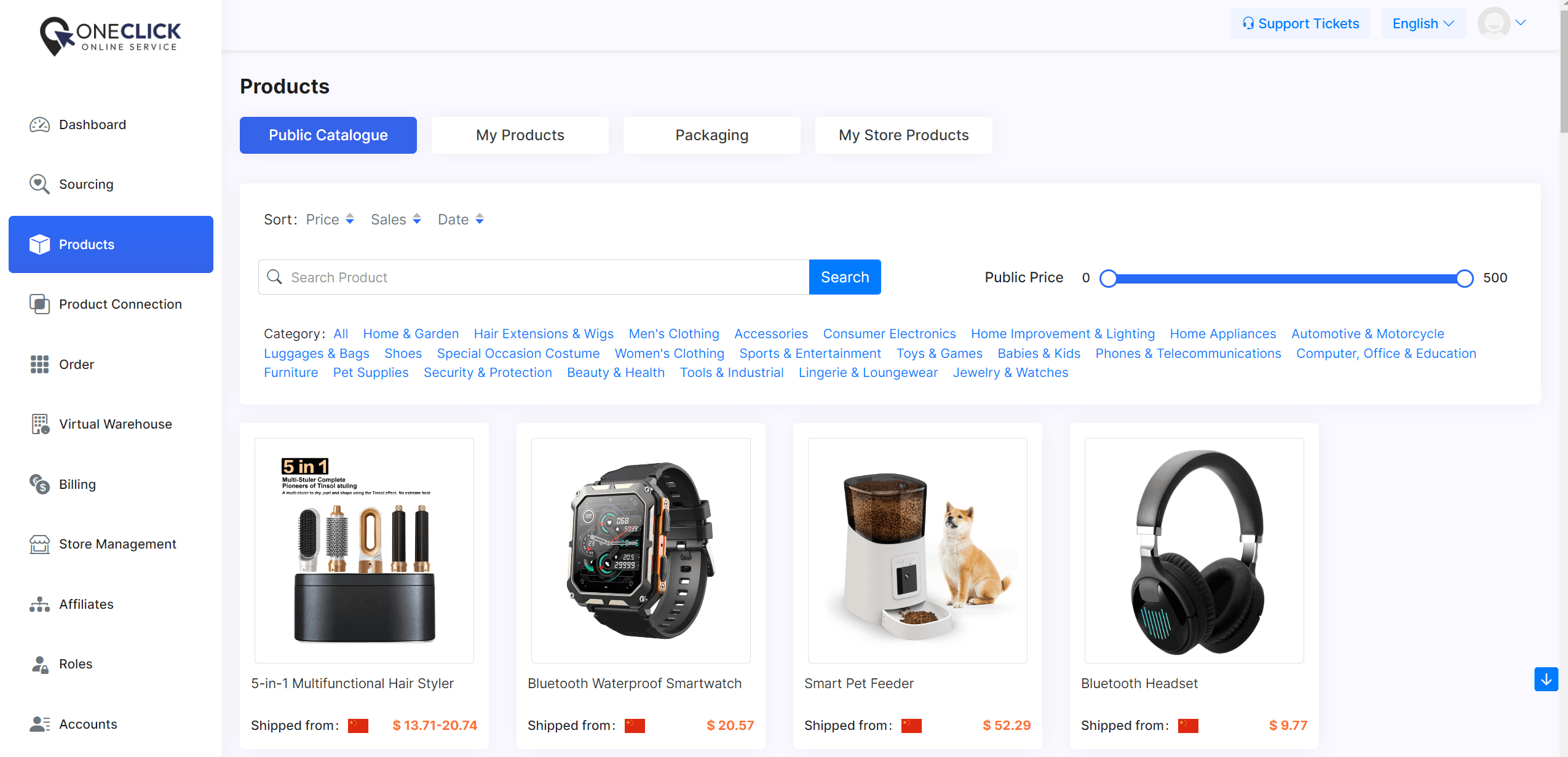 In the Products section, we have four tabs.
In the Products section, we have four tabs.
1- Public Catalogue: We will continuously update new, trending, and best-selling products on our Public Catalogue/Marketplace. If you click on the heart shape, the product will be added to your wishlist or you can publish it to your store.
If you don't have an account yet Create your account now and start sourcing dropshipping with Oneclick
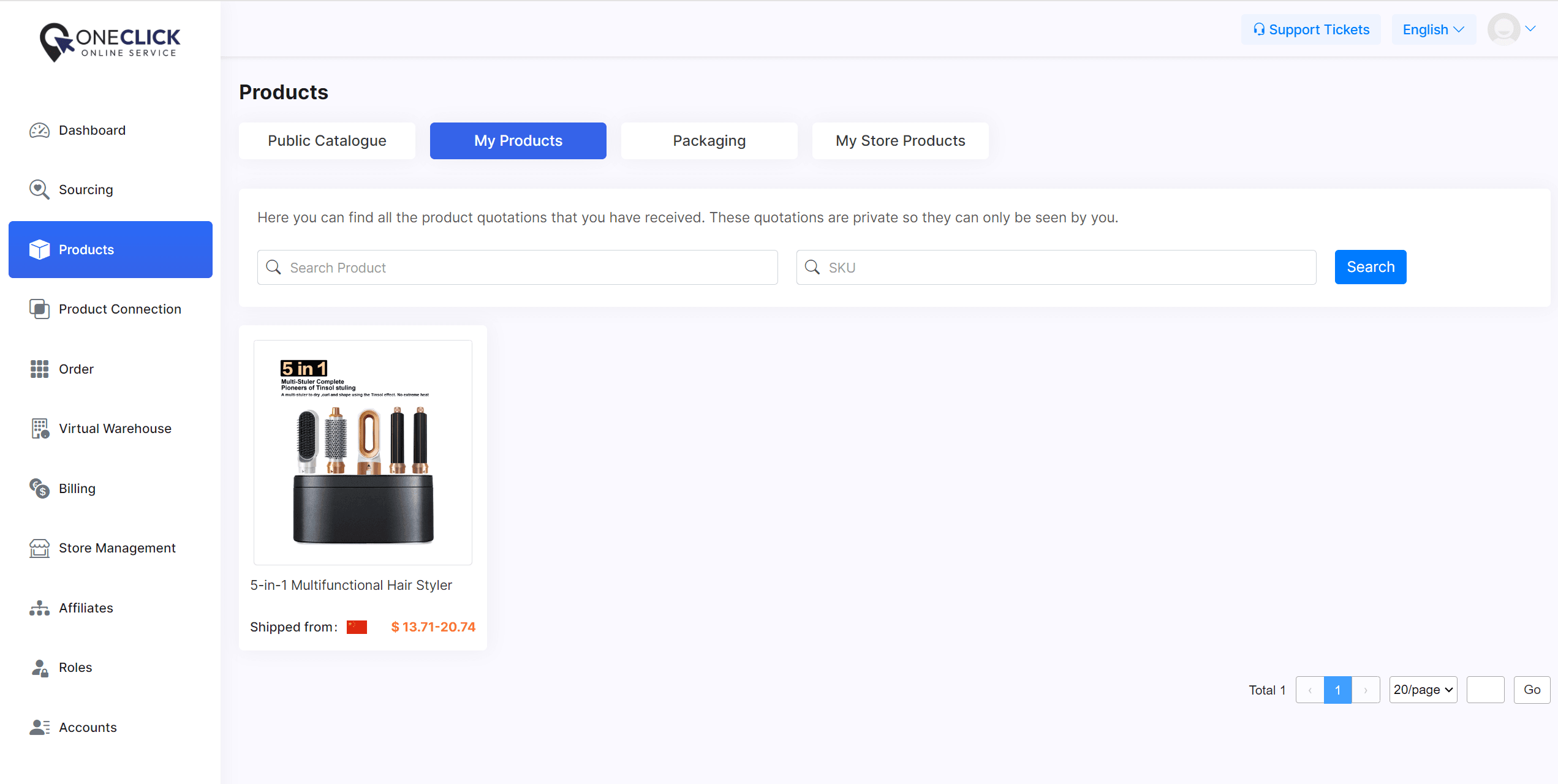
2- My Products: It shows Wish list products.
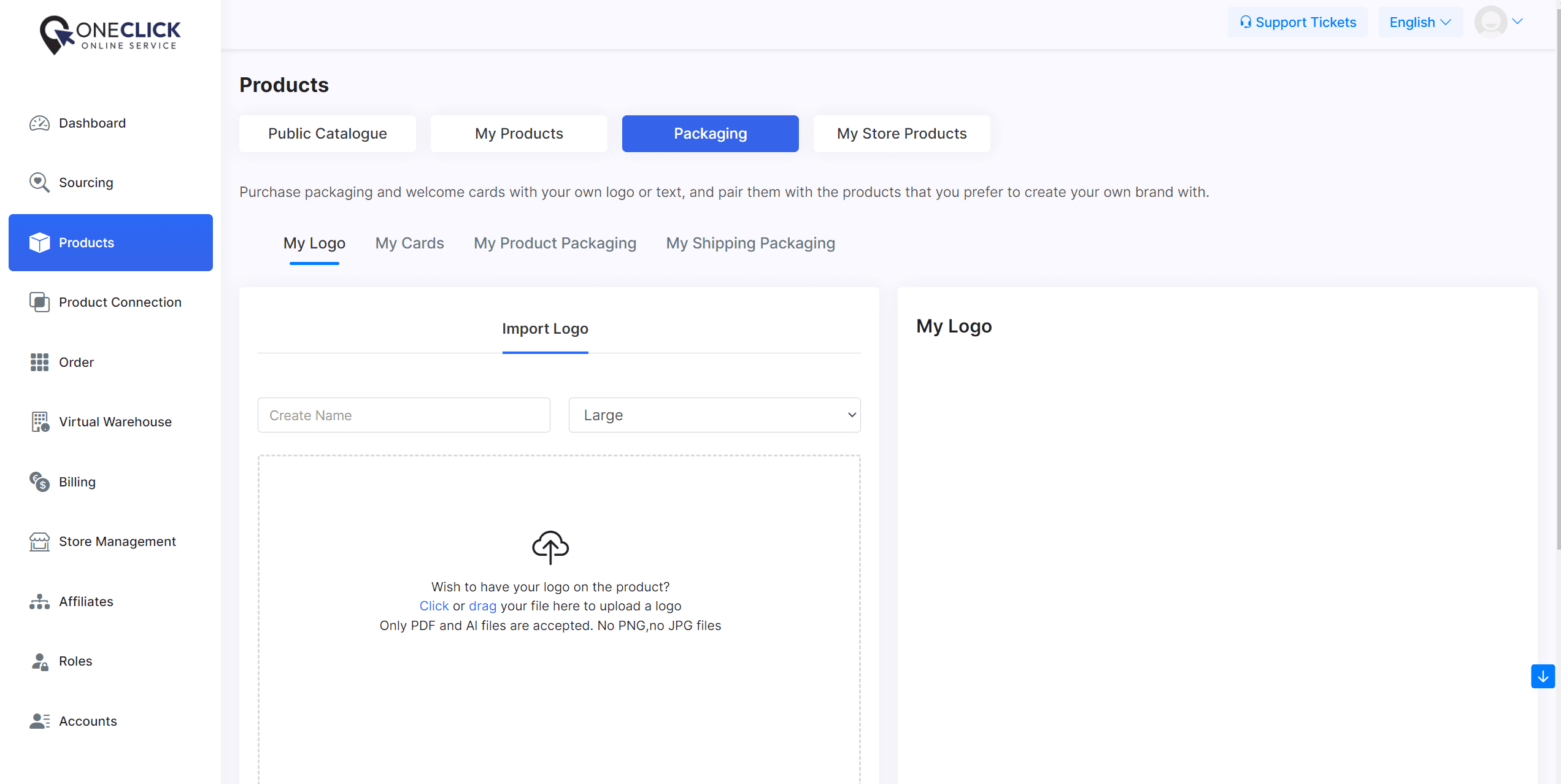
3- Packaging: Here you can have your own special packaging with your logo! You need to upload your special logo here.
4- My Store Products: You can add your website in the "--Select Shop--" part. Just select the name of your store. Now you can see the products that you have added here.
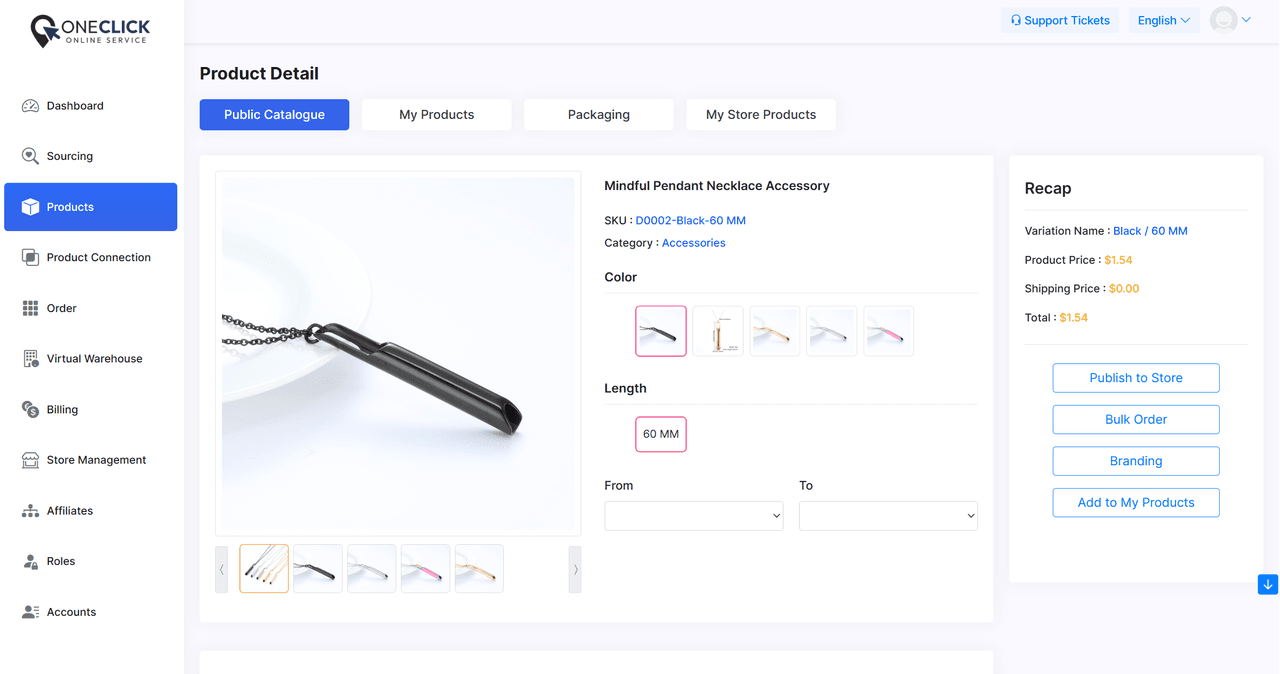
By clicking on a product, you can change the features of it in your store. As you can see in right sidebar you can have a bulk order or click on " Add to My Products" button. So you can add them to your store later by clicking on the "Publish to Store" button.
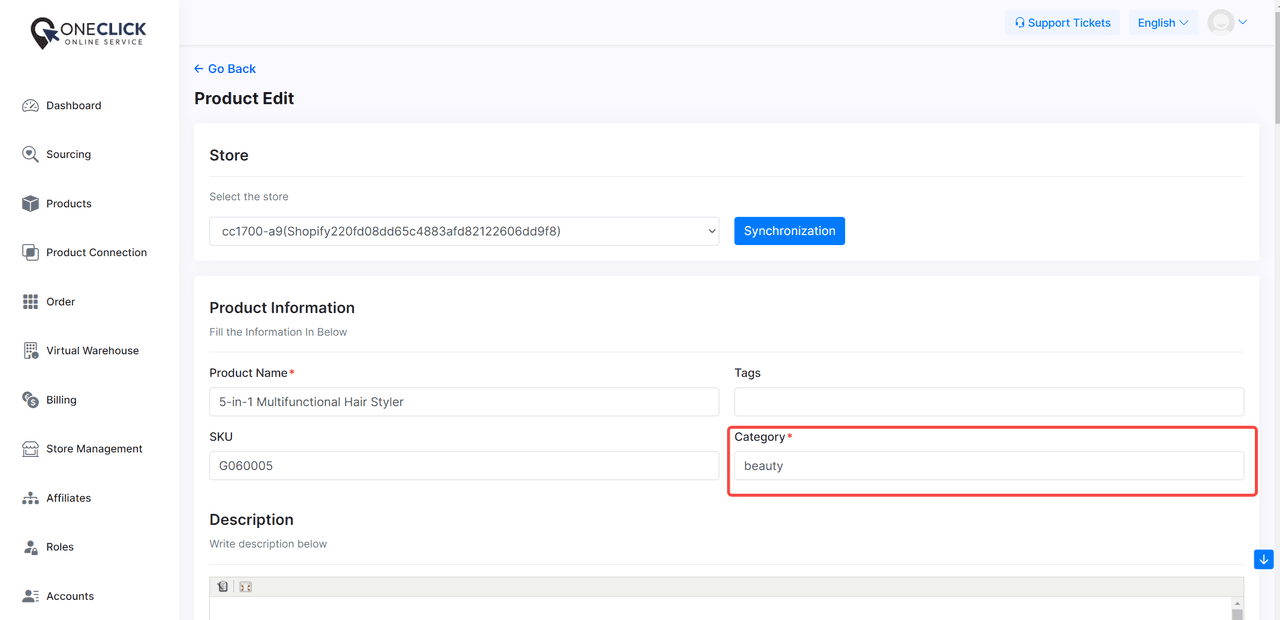
Now the " Product Edit" page will be showing up! Here you can edit and change the product features like Category, Images or Stock of product. Then click on the Submit button.